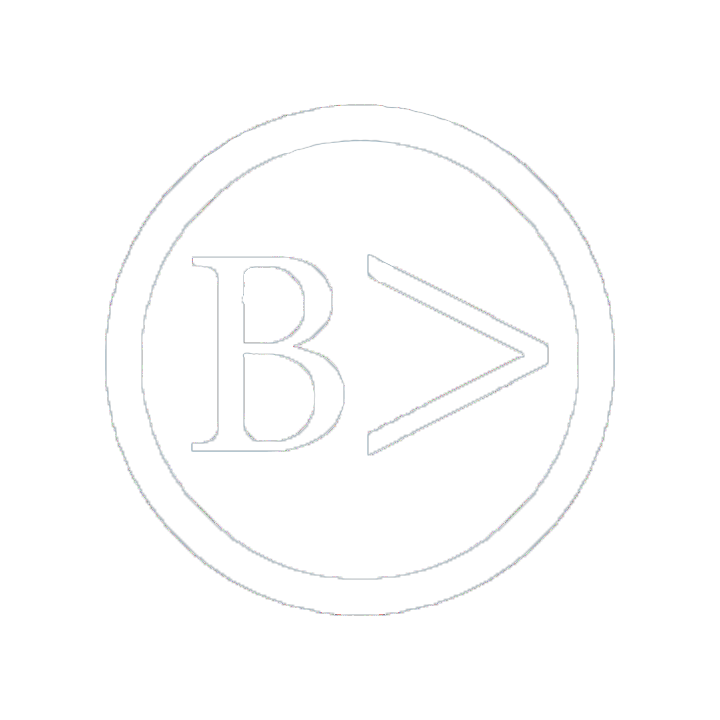Frequently Asked Questions
General
Programs
Engage your employees, show them your appreciation, and make a long-lasting impact through the Be Greater Than Average Gift of Learning Program.
- Gift each of your employees a STEM Be Greater Than Average course of their choosing and stand out as one of the “best places to work” in your community.
- What makes this program exceptional and different is that your employee uses the gift to enroll a child in a course.
- There is nothing else like it and the value being offered to your employees.
- They will appreciate your investing in them and their family.
Software
Different types of Minecraft Platforms
Check out our available Minecraft Java courses.
Why choose the Java version of Minecraft? Especially since my student is so young. To answer this question you need to know about the different platforms used to play Minecraft. This is by no means a detailed document but an overview.
Minecraft can be played on PC/MACs, Gaming platforms like XBox, or the Switch, or even hand held games. You can even play the XBox version on your PC. All of the Minecraft games played on gaming stations like Nindendo Switch, XBox, etc including the XBox version played on Windows 10 and hand held games are all proprietary versions that cannot be altered by the user. That means if you want to modify Minecraft, you have to use the Java Minecraft version. Now there may be changes later on as in all things but for now that is the way it works.
Minecraft Java Version
So how does it work that you can modify Minecraft with Java? There are several pieces involved in the process. First, you have to have a Java Minecraft account. This account can be used from any PC or MAC. Once you purchase it, it is yours for life. Do not loose your account information. You will also want to make sure it is associated with an email that can go with the user. So attaching it to mom's or dad's email would not be wise unless they plan on hijacking the account and playing Minecraft. Second, after you download and install Minecraft to your PC or MAC or Linux machine, you create a folder called mods in the Minecraft directory. No, this is not a installation instruction guide so I am not putting details here. What you should already recognize is that you have the ability to create folders in the Minecraft folder structure. This is not something you can do on proprietary gaming platforms, and it is why you have to have the Java Minecraft version to run mods.
Next, you have to have the JAVA Run Time Environment(RTE), this is a free installation from Oracle and is used all the time by applications. You may already have it. It looks like a little coffee cup with steam rising up. If not then you download and install it. After that you have to get what is called "Forge". This is an interpreter for the mods that users can download.
There are many versions of Forge out there, because each version compiles with it's versions of mods. This means that if you have a serious Minecraft player, they could eventually have 10 to 20 or more different versions of Forge in their list when Minecraft is open. Here is the key though, mods and forge versions must be the same versions. So if you have gotten Pam's Harvest Craft mod version 1.12 and decide you want to play Minecraft 1.15, then you have to get forge version 1.15 and Pam's Harvest Craft mod 1.15 plus any other mods you may want to use.
Why Bother with Minecraft Java Version?
Why would I go through the trouble of doing this? Well, it is a great way to teach your learner how to manage files and install software. Minecraft is also very text based, which means that your learner is going to have to practice their reading skills if they want to figure things out. It will also provide them with the opportunity to increase their computer skills, not to mention their communication skills when playing with others in a cooperative environment. Minecraft Java is a great way to engage young learners with more than just pressing buttons to play a game.
Check out our available Minecraft Java courses.